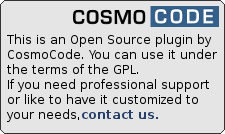User Tools
Sidebar
wiki:pluginsyntax:dropfiles
Table of Contents
dropfiles Plugin
Installation
Search and install the plugin using the Extension Manager. Refer to :Plugins on how to install plugins manually.
Examples/Usage
Simply drag and drop a file from your filesystem into the editarea of your page to upload it into the current namespace. If the file already exists you will be given the option to skip, overwrite or rename it.
This Plugin integrates well with the filelisting plugin. If you have both, then you can drag'n'drop files into the file explorer of the filelisting plugin.
Configuration and Settings
insertFileLink: Insert a link to every successfully uploaded file at the current cursor position. Deactivated by default.
Development
Change Log
- Merge pull request #8 from mprins/patch-1 (2019/10/30 12:01)
- fix a typo (2019/06/26 08:40)
- Version upped (2019/06/24 21:50)
- Update Travis CI config (2019/06/24 08:00)
- Merge pull request #6 from zioth/fastwiki_support (2019/06/24 08:00)
- Corrected whitespace (2019/06/20 00:59)
- Added support for fastwiki plugin (2019/06/20 00:56)
- 🔖 Version upped (2018/08/02 07:17)
Releases:
- 2020-03-18 by splitbrain (2020/07/23 21:50)Version upped
- 2019-10-30 by splitbrain (2019/10/30 22:50)Version upped
- 2019-10-29 by splitbrain (2019/10/29 22:50)Version upped
- 2019-06-20 by splitbrain (2019/06/24 21:50)Version upped
- Release 2018-08-02 by micgro42 (2018/08/02 07:18)This release fixes a bug with the insertSyntax option that the syntax wouldn't actually be inserted if the text in the editarea had been changed. This release also adds the feature that the marked text will become the label or title in the added syntax.
- 2017-12-21 by micgro42 (2017/12/21 17:05)Fix IE11 Syntax Insert Bug
- 2017-12-15 by micgro42 (2017/12/15 10:20)Bugfixes
- 2017-12-08 by micgro42 (2017/12/08 10:14)Bugfix
wiki/pluginsyntax/dropfiles.txt · Last modified: by Alan Shea
Page Tools
Except where otherwise noted, content on this wiki is licensed under the following license: CC Attribution-Share Alike 4.0 International
Copyright © Alan Shea, 2011-2026